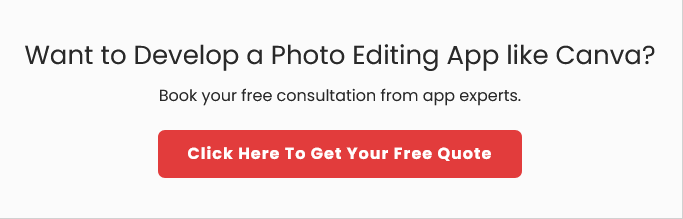Do you know how Canva works? Or if you have used it as a graphic designing tool & app and are you passionate about knowing how to build an app like Canva?
If you are thinking about developing Canva-similar apps, you will find some exciting information about it that you would like most to read and follow.
Geographical boundaries can’t bind anybody to create wonders. Have you heard about – Melanie Perkins? If not then she is the lady who has created a wonder in the form of a web and mobile app called Canva.
Far away from Silicon Valley, this app is originated in Australia and now giving tough competition to the tech Jumbos Adobe and Microsoft. Even starting a young Australian entrepreneur, Melanie didn’t think that Canva would create history one day. It is such a magnificent free-to-use online design platform.
Due to its high popularity, several Canva similar apps launched on the internet, but the original Canva is unbeatable. Now the total worth of this Australian company worth around $40 billion.
Some Facts That You Would Like To Read About Canva
It will be worth it for you to know the facts and figures about Canva because they will help you strategies more. Based on the facts, you can also make a marketing strategy. So the facts are here-
- Year of foundation: 2013
- Headquarters: Sydney, Australia
- Net worth: $40 billion USD
- Website: Canva
- Apps: Canva Android App, Canva iOS App
- Monthly Active Users: 30 Million approx.
- Amount Raised Till 20Q1: $300 million
Table of Contents
How Did Canva Start?
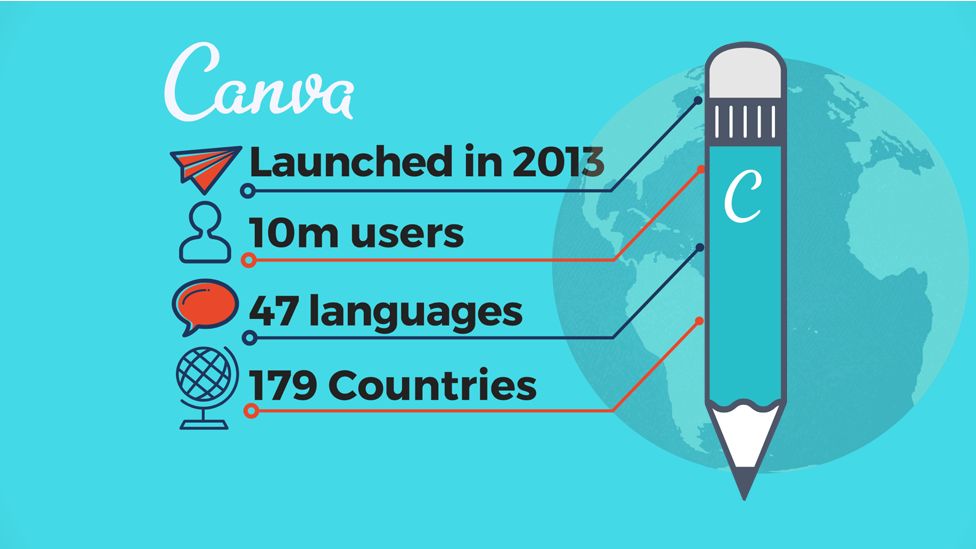
People on the internet search like-
- Who invented Canva?
- When was Canva invented?
- What is Canva version history?
- When was Canva invented?
- Is Canva owned by Google?
Here we will read something exciting that will also answer the above questions and how it started and created the buzz among graphic design fanatics.
Canva is a graphic designing platform that allows users to create customized graphics that they can use in social media graphics, posters, brand logos, Instagram posts, presentations, posters, and documents. An app like Canva provides a blank template to the users that they can use accordingly.
It was founded in 2013 in Australia by Melanie Perkins with his boyfriend Cliff Obrecht and co-founder Cameron Adams (a former Google employee). These trios created the history that no one expected earlier but rapidly gained the popularity of the Canva application, which opened many tech giants’ eyes.
Within the first year of its launch, Canva earned 750,000 users. In April 2014, another fantastic person joined the trio as the fourth pillar, and the name is Guy Kawasaki as the chief evangelist.
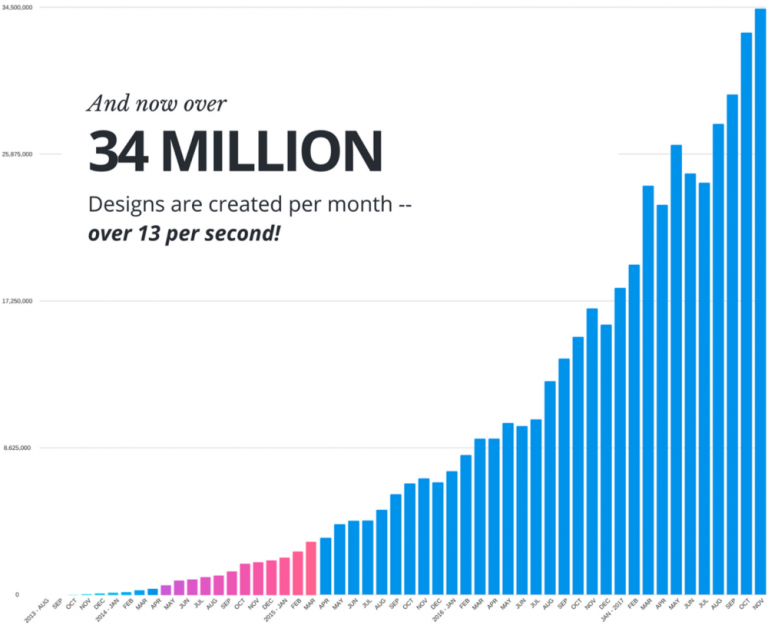
In the year 2016-17, the company achieved its first milestone as its revenue increased from $6.8 million to $23.5 million, and now the worth of the company is measured as $40 billion in 2021 which the world knows.
What Makes Canva Stand Out Of The Crowd?
There are several graphics designing mobile and web apps similar to Canva available on the internet that you can use via browser and mobile. But there is something special available with Canva that you can’t find anywhere else. One of its specialties is a user can do many things with its free version that is not available with other apps like Canva.
Although image editing is the prime functionality of Canva, a user can design images, logos, and banner posters for events, fests, personal work, professional work, social media promotion, and many more.
On this fantastic graphic design site, readymade templates are available for wedding invitations, birthday celebrations, resume creation, event invitations, and many more. The Canva is the source of inspiration for other sites like Canva.
1. Create What You Want
Once upon a time, it was quite tough for a common person to edit an image or design something creative. It became simpler when apps like Canva were introduced to the user. Canva is the top favorite option for social media lovers to show creativity by using the features available in this tremendous app.
Like the site, Canva claims that it takes only 23 seconds to learn the editing. You can also experience several pre-designed templates available that a newbie can easily use and edit the design as required.
2. Image Stock More Than Expectations
Canva is the first-ever app that offers users 3 million pre-loaded images that a user can use for designing with hundreds of free elements, fonts, style texts, and many other functionalities.
The images can be edited for websites, blog posts, social media promotions, Instagram promotion, Facebook, and other image-sharing platforms such as Pinterest, Tumblr, etc. The users can also upload the images directly from their device gallery, where other apps like Canva limit them.
3. The Cost That You Will Find Worthy
The Canva pricing is something that you will also find awesome while focusing on how to develop an app like Canva. There are many awesome facts related to it where initially there is no need to pay a penny to use the tools.
But yes, if you need to use it for professional purposes, you need to pay some dollars. After purchasing the pro subscription, you will have full access to all features available on Canva, including free and paid.
An app like Canva follows various methodologies for revenue generation. Still, if you are specifically focusing on the Canva app, it comes with four versions: Free, Pro, Enterprise, Education, and Non-profits. The pro and enterprise version has a high cost; on the other hand, education has less cost than the pro where free and non-profits are free for use.
4. Show your Designing Skills to The World
An application like Canva allows users to showcase their creative skills to the world through social media sharing options. Canva allows users to share designs, creatives, or edited images directly on the sites like Facebook, Instagram, Twitter, Google+, etc. Other than social media sites, you can also share the images via e-mail, and WhatsApp.
What Pricing Plans Canva Provide?
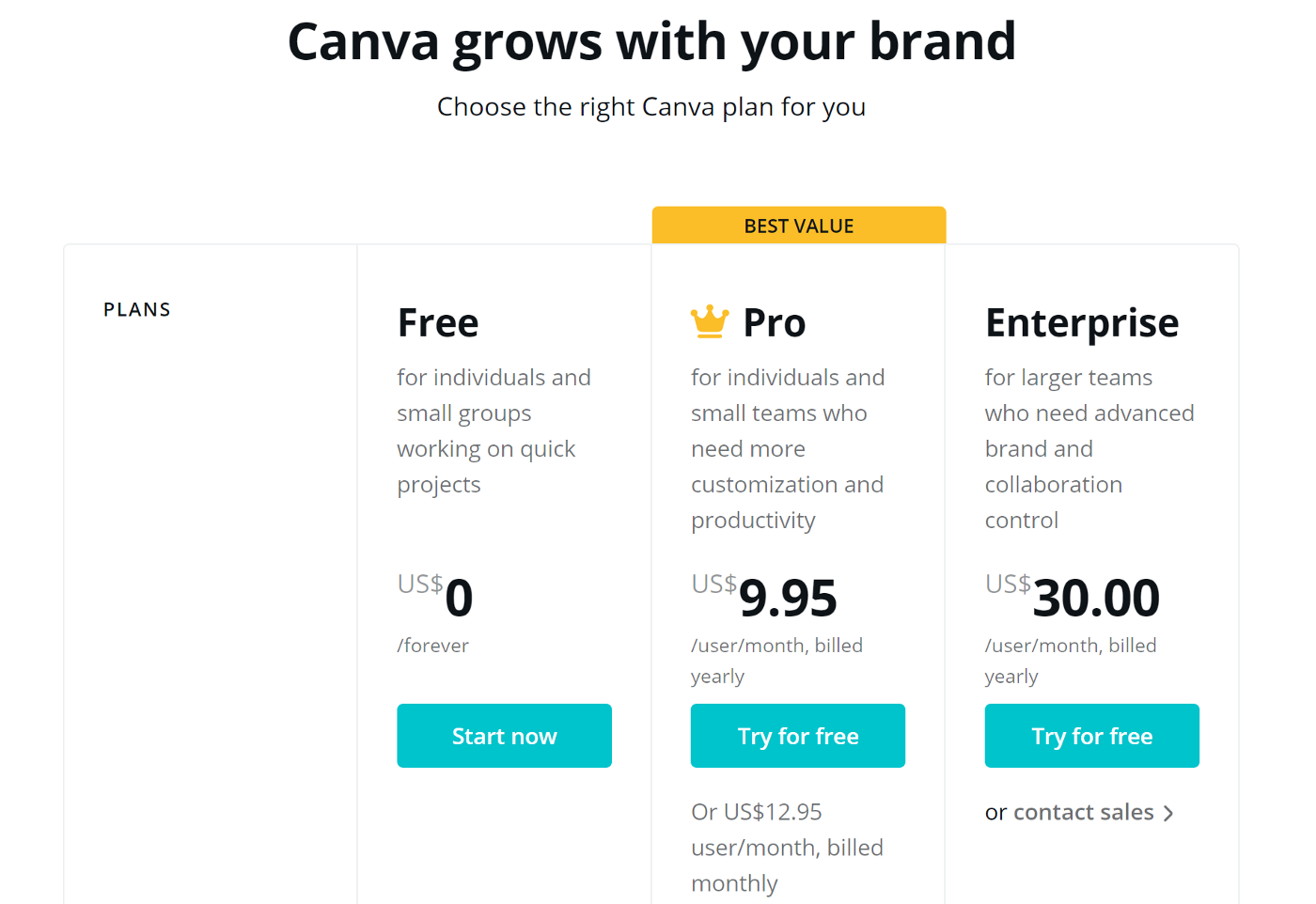
Canva is the perfect option for all who need a tool that can quench their graphic design thrust. It provides ample designing features for educational institutes non-profit organizations and individual graphic designers to the designing team of the enterprise. On the official site of Canva at the toolbar, you can find the option for plans as given in the below image-
From the image, you can observe that five plans are available, which are
1. Free
The free version is available for all. Whether you are a student, non-technical professional, or shop owner, you need to register only to edit the designs or create a poster for your work. Any user can download their work with ease. Being a free version, there are some limits, but it won’t affect your work. The free version includes-
- Free templates up to +250,000
- More than 100 design types
- Free images and graphics
- You can invite your friends to contribute to the design
- Real-time collaboration and commenting
- Cloud Storage up to 5GB
The other apps like Canva also allow users to register for free, but the Canva website is much more than any other graphic designing tool apps.
2. Pro
Suppose you are a design professional and afraid of spending too much time adjusting things on heavy graphics software such as Adobe Photoshop. In that case, Canva is the finest option for you. There is no need to fiddle with the toolbar, and each option will be available in front of you.
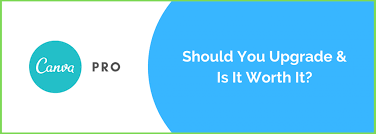
After all, the drag-and-drop facility is something that every user requires in this world. The rest will depend on your designing skills, where Canva tools will support you completely. It is the reason that worldwide there is considerable demand for apps like Canva.
The Pro version includes –
- Including all the free version facilities 100+ million free stock images plus photos, videos, audio, and graphics.
- More than 610,000 premium templates, including free
- Users can smoothly save the campaign
- Background removal
- Magic Resize allows infinite resizing of images
- Users can save the designs in the form of a template to share with the team.
- 100 GB cloud storage
- Allows to share the content on 8 social media platforms
3. Enterprise
The enterprise options have all the pro version features, including multiple additional features. The best option is to establish the brand’s identity by creating the logo, fonts, and other designs using the available brand kit.
It includes-
- Team control
- Built-in workflows
- Supports editing in the team
- Template locking
- Unlimited storage
- SSO aka. Single sign-on
- 24/7 enterprise-level support
Note: If you plan to build apps like Canva for Android, it would be best to consider the above pricing plans because they are related to revenue generation. You can understand it as app owners can use the free version to increase brand visibility, whereas pro and enterprise versions can be monetized.
4. Education
This pricing plan is specially designed for education to make the work easy to create, collaborate and communicate effectively in the classroom. It comes free for teachers and students of K12 classes. It includes-
- The teachers can create a virtual classroom space where they can share and review the assignments.
- Thousands of high-grade educational templates covering all subjects from mathematics to social studies.
- Multiple discover worksheets, lesson plans, presentations, and many more things to make the classroom more interactive.
- Sharing visual assignments
- Remote teaching and learning
- Works smoothly with other classroom tools such as Google Classroom and Microsoft Team.
5. Non-profits
It contributes to a society where Non-profit organizations can get all the premium features by registering their details on the Canva website. It includes-
- More than 420,000 templates
- 75+ Million pre-loaded images
- 5+ million graphic elements
- More than 3000 font styles
- Magic resize
And many powerful marketing tools that non–profit organizations can leverage.
What Are The Features You Need to Consider While Developing Apps Like Canva?
It is the beauty that Canva offers multiple features that similar apps do not. Its features made it a unique graphic designing platform that is being used by users worldwide. Taking the reference it is not only for Windows and Android, there are apps like Canva for iPhone also available that an iOS user can install and use on their device.
So, let’s explore some of the great features you can consider while developing apps like Canva for business purposes.
1. PDF Editor- Customize PDFs As You Have Never Done Before
It is one of the fantastic features that allows editing the PDFs online for free. It helps to break down the PDF segments that you can edit accordingly. Later, after finishing the work, you have options to download the edited files as SVG, PPT, or print-ready PDF files. You can also share these images online.
2. Canva Live– Make Fantastic Presentation
The fantastic feature that must be included in apps like Canva. You can run live sessions where the audience will find it much more interesting to join, and they can share their views, and feedbacks, send reactions, and participate in the conversation. It is such a best functionality that it is much helpful for the engagement of the audience.
3. Text Animations- Make your Words Alive
Most apps like Canva provides this feature by taking reference from the original concept. Lots of things can be expressed via words, which is possible with Canva text animations where a user can choose any font style they like. Dynamic text animation works like magic and can transform normal text into eye-catching content.
4. Curved Text- Add Flair To The Text
Either there is a need for logo development or print-ready quotes curved text features of apps like Canva. Not only for the text can you also use this feature for data visualization.
5. Team – Make Designs More Interesting With Your Mates
Although a single person can create the design, it can be more tremendous when a team puts in its efforts. The whole team can work on a single design remotely, whether it is an office presentation or a post for the social media handle. It works on the find, join and create a methodology. Most of the newly developed apps like Canva come with this feature.
6. Textures- Apply Fantastic Textures to The Image
The flat color image can’t attract more compared to the image that has awesome texture. With the help of apps like Canva, you can add textures to the images, and you can add several photo filters to the images.
7. Image Cropper- Sometimes Cropping Can Also Create Masterpiece Image
Images are an important part of professional and personal life. Sometimes we capture the image and later find that a little bit of cropping is required with the help of apps similar to Canva. The cropping tool helps the user trim the image fantastically, and the Canva cropping feature is more powerful than any other graphic design platform.
8. Speech Bubble- Let the Image & Expression Speak
The speech bubble, captions boxes, and bold sound effects convey the expressions of the messages. For storytelling in the short articles and news, these all work great, and it is one of the reasons that makes apps like Canva popular among content creators.
9. Add Text – Express Your Feeling Via Adding Text To The Images
Most social media platforms experience a huge volume of image sharing, memes, and many images. If you also want to add some hilarious text to the images, you never want to miss the Add Text feature. It allows the users to add text to the custom or uploaded images.
10. Photo Effects- Make Your Photos Fabulous
With Canva, there are several photo effects available to make the captured and uploaded photo fantastic. Whether it is apps like Canva for iPhone or an Android device to access the Canva website, it is such a great design platform to use. There are tons of trendy filters that you can use.
11. Transparent Images – Make Vibrant Transparent Images
Transparent images have their own importance. There are lots of use for these, so instead of fiddling with complex tools, it is very easy to use apps like Canva.
12. Stickers- Complete Your Marketing Campaigns With Stickers
Stickers on an image work like a cherry on the cake for a successful visual or digital marketing campaign, You can find multiple stickers in the search pane and use them via the drag & drop facility. Once you place the sticker on the app, you can do the rest of the adjustment while working on an app like Canva.
In addition to the above, some other features also exist, such as straightening, frames, and vignettes, which are very simple to use.
The Cost to Develop Apps like Canva
You are reading this blog which means you are solely interested in developing app like Canva. So, you also need to find that how it will take to develop the app. It is fruitful to invest in apps similar to Canva; there are lots of hidden possibilities to generate revenue.
More than 70% young generation edit the images before sharing them on their social media handle. They required filters, special effects, brightness, cropping, etc.
Now there is the latest trend to share the carbonized photo on Instagram. So, to develop the apps like Canva, the cost is required to implement all these features. With all the features mentioned above, it will cost you around $10,000-$20,000.
Suppose you want to add some advanced features that can make your app unique, then the cost may be more than the mentioned. If you do not want to hire top app developers on an hourly basis, it will cost you around $25-$50/ hour.
In addition, there are certain factors that can affect the development cost of apps like Canva, which are the following-
- App Size
- Team Size
- Location of app developers
- Platforms, i.e., web, Android, and iOS
- UI/UX
- Testing
- App Maintenance & Marketing
The overall cost of any app depends on the above factors, so the same is applied to apps similar to Canva.
Tech Stack Required To Build an App Like Canva
- Mobile SDK:- iOS, Android
- Dev Stack: Sublime Text or VS Code, Angular, Bootstrap, SASS, jQuery, TFS, MAMP, iTerm
- Creative Tools: Sketch, Adobe CS6, Axure, Skala/Sketch Mirror, InVision
- Notifications:- Twilio, Amazon SNS, Push.IO, Map, AdPushup
- Cloud Storage:- Google Cloud Storage, Amazon Cloud Storage
- Databases:- MongoDB, MySQL, Cassandra, HBase
- Messaging:- Firebase, Twilio
- Location Tracking:- Apple Maps, Google Maps
- Scanning QR Codes:- ZBar, Bar Code Reader
- Real-Time Analytics:- Google Analytics, Hadoop, Big Data
- Payment Integration:- PayPal, Stripe, Braintree, E-Wallets, Net Banking, E-Banking
For having an excellent experience of apps it would be better to hire mobile app development company. The experts will craft a fine app that you can use for monetization purposes.
How To Earn From The Apps Like Canva?
It is a must to know how to earn from an app like Canva if you are planning to invest in it. So, the following are monetization models that you can implement for revenue generation.

1. Freemium Version
To make the target audience familiar with your apps like Canva, it would be best to launch the freemium version where you can offer all features for a limited time period free. After the trial period, you can limit the features and ask the users to purchase the premium version. It will be advantageous for app promotion and also increase the user base.
2. Premium Version
This version will come up with all the features that actually a graphic designer needs. After registration, the user has to pay the fee to access a fully functional mobile app. Suppose you also want to launch a web app, then it will be perfect to hire a web app development company and help launch premium web apps like Canva.
3. Enterprise Version
This version will be helpful for firms that are totally indulged in graphic design and have multiple teams of graphic designers. You can offer this version to them so they can use it on a vast level. You can set a different price for the enterprise version. Almost all enterprise apps remain pricy, so it can be a good option for you to generate revenue.
4. Education & Training
Although this version will be less costly than the premium and enterprise versions but such a great source of revenue generation for apps like Canva. This version you can develop has features that an educational institute can use for training the students.
Best Alternatives to Apps like Canva
Although the Canva web and mobile app are still on the top, some best alternatives also exist. To build an app like Canva for iPhone and Android, you can also take references from these. So, let’s have a look at the following–
- Stencil
- Crello
- Pixlr
- Piktochart
- Snappa
- Fotor
- Pixelated
- PicMonkey
- Tyle
- Relay That
Perfect research always gives outcomes, so including Canva, you should also research these apps to produce something unique to existing apps like Canva.
The Final Words
Canva is such a fantastic graphic design platform that promises lots of features that you can’t find with any tool else. It is available for all three major platforms such as Web, iOS, and Android, and you can use it as per your need. Not only for a common user, but this app is also available for enterprise the non-profit organizations.
If you also want to join the legacy by offering something unique to graphic design fanatics, it would be best to hire a dedicated developer who can build an app like Canva. The rest of the things will depend upon your marketing strategy.
Frequently Asked Questions
1. Which Programming Language is the Best to Build an App Like Canva?
Due to its adaptability and platform compatibility, professionals often suggest using JavaScript and HTML5 when developing apps like Canva. The sophisticated UI interactions and rendering may be handled by JavaScript frameworks like React or Angular, which streamlines development.
2. How Much Time Does It Take in Canva App Development?
The time required for Canva app development depends on various factors. Generally, developing a feature-rich app like Canva can take 4-8 months or more, considering the design, development, testing, and deployment phases. However, it would be better to consult with an experienced and reputed app development company to know the exact time estimation.
3. How Can I Start My Business With the Help of the Canva app?
To start a business with the help of Canva, you must follow the below steps:
- Identify your business niche and target audience.
- Use Canva to create professional-looking branding materials, logos, and social media graphics.
- Design eye-catching marketing materials, such as brochures and flyers.
- Utilize Canvas templates to create engaging social media posts and ads.
- Launch your business and promote it using the visually appealing materials created with Canva.
4. What AI is Similar to Canva?
Adobe Spark is a Canva-like AI-powered platform. It provides a selection of design tools and premade templates for making social media graphics, websites, films, and other things. To make it simple for users to generate aesthetically appealing material, Adobe Spark offers user-friendly features and customizable possibilities.